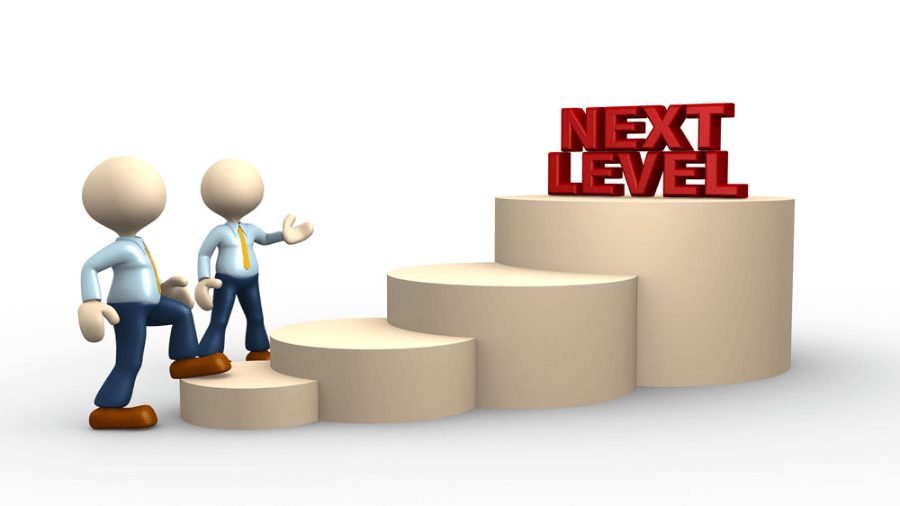📑Table of Contents:
Wondering how to delete a repost on TikTok? Unlocking the secrets of TikTok can be a thrilling journey, but what happens when you accidentally hit the repost button and share a video you didn’t mean to? Fret not! Navigating the ins and outs of TikTok doesn’t have to be a head-scratching experience.
In this guide, we’ll unveil the simple yet essential steps on ‘How to Delete a Repost on TikTok.’ Whether you’re a seasoned TikTok enthusiast or just stepping into the world of viral videos, join us on a step-by-step exploration of reclaiming control over your content. Let’s ensure every TikTok share is intentional, and every repost is within your grasp to delete. Ready to master the art of content management on TikTok? Let’s dive in!

Understanding TikTok Reposts
Before diving into the deletion process, it’s important to understand what a repost is on TikTok. A repost is similar to retweeting on Twitter or sharing a post on Facebook. It allows users to share others’ content on their profiles. While it’s a great way to engage with and amplify other creators’ content, sometimes a repost may no longer align with your profile’s theme or message.
Why Delete a Repost?
There are several reasons why you might choose to delete a repost from your TikTok profile:
- Relevance: The content may no longer be relevant to your audience or personal brand.
- Accuracy: The reposted content could have outdated or incorrect information.
- Image Consistency: Maintaining a consistent image or theme on your profile is crucial for personal branding.
- Content Overload: Too many reposts can clutter your profile, overshadowing your original content.
Step-by-Step Guide to Delete a Repost on TikTok
- Access Your Profile: Open TikTok and tap on the ‘Me’ icon to view your profile.
- Find the Repost: Scroll through your videos to locate the repost you want to delete.
- Select the Repost: Tap on the reposted video to open it.
- Open Options: Tap on the three-dot icon (‘…’) on the bottom right of the screen.
- Choose ‘Delete’: From the menu, select the ‘Delete’ option. This might be represented by a trash can icon.
- Confirm Deletion: A prompt will appear asking for confirmation. Confirm to delete the repost.
Note: The deletion process is irreversible. Once you delete a repost, it cannot be retrieved.
Tips for Effective TikTok Management
- Regular Profile Reviews: Periodically review your TikTok profile to ensure that all content aligns with your current strategy or personal brand.
- Be Mindful of Reposting: Consider the long-term relevance of a repost before sharing it on your profile.
- Engage with Your Audience: Pay attention to how your audience interacts with your reposts. This can guide your future content decisions.
In addition to managing your TikTok profile, you may also be interested in learning how to delete a YouTube channel. As social media platforms evolve, understanding the nuances of each platform, from TikTok to YouTube, is essential for maintaining a cohesive and effective online presence.
Understanding how TikTok’s algorithm interacts with reposts is crucial. The algorithm favors content that generates high engagement, which includes likes, comments, and shares. When you repost content that aligns well with your audience’s preferences, it can positively impact your profile’s visibility and engagement. Conversely, if reposts are not resonating with your audience, it could negatively affect your profile’s performance on the platform. Deleting less engaging reposts can help maintain an optimal performance on TikTok’s algorithm-driven feed.
Best Practices for Reposting on TikTok
- Choose Content Wisely: Repost content that complements your existing content and resonates with your audience.
- Add Value: Whenever possible, add your commentary or perspective to the repost to make it more engaging and personal.
- Monitor Engagement: Keep an eye on how your audience interacts with your reposts. High engagement is a good indicator that your audience appreciates the content.
Legal Considerations and Copyright
It’s also important to be aware of the legal aspects of reposting on TikTok. Ensure that the content you repost does not violate copyright laws or TikTok’s community guidelines. Unauthorized use of someone else’s content without their permission can lead to copyright infringement issues. Deleting reposts that may potentially breach these guidelines is a proactive step in maintaining a legally compliant profile.
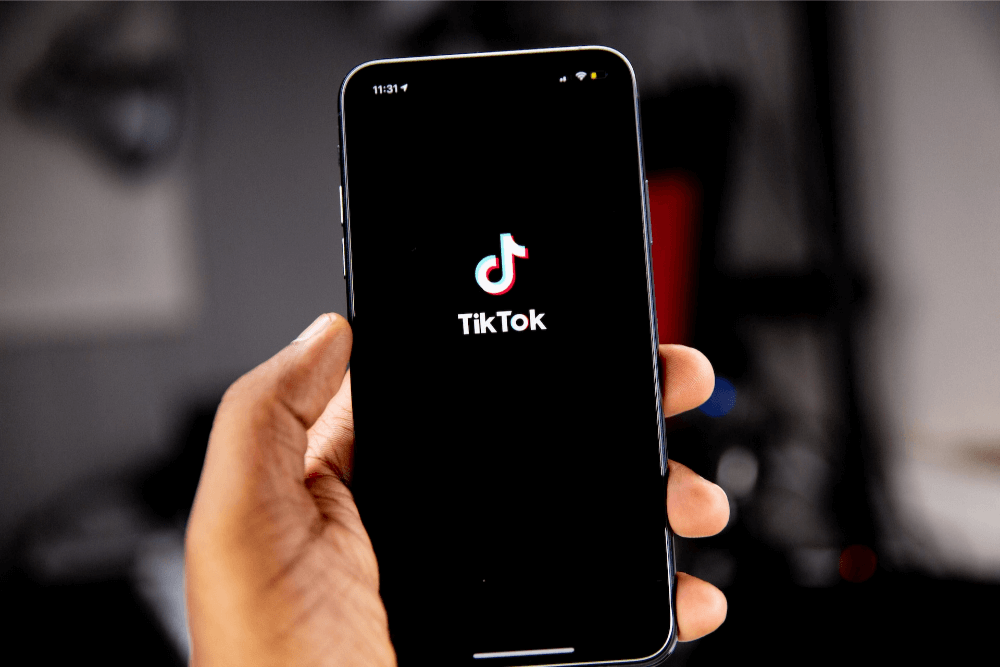
Closing Words!
Deleting a repost on TikTok is a straightforward process, but it plays a significant role in curating and managing your digital presence. By following the steps outlined in this guide, you can easily remove unwanted reposts, ensuring your TikTok profile remains a true reflection of your current interests and style.
Remember, social media is an extension of your personal or brand identity; managing it wisely is key to maintaining a positive and impactful online presence. Also, read about how to un-repost on TikTok.