📑Table of Contents:
Wanna know how to delete a repost on TikTok? In the ever-evolving realm of social media, TikTok has taken the world by storm with its engaging short-form videos that captivate audiences across the globe.
As users navigate the platform, the art of reposting has become a popular way to share and showcase content. Generally, what happens when you’ve second thoughts about a repost, Or do you just need to simply clean up your profile?
Deleting a repost on TikTok may seem like a perplexing task for some users. Don’t get scared! It is easy and fast. We’re here to guide you through the process. Meanwhile, grab a coffee and read the instructions below 🙂
In this article, I will explore the intricacies of removing a repost on TikTok. Also, learn the steps to ensure your profile reflects the content you truly want to share. Whether you’re a seasoned TikTok user or a newcomer navigating the digital landscape, join us on this journey as we unveil the simple yet essential steps to bid farewell to those reposted moments on your TikTok feed. Now, let’s empower you to curate your profile with precision and finesse.

Understanding the Repost Feature on TikTok
Before diving into the deletion process, it’s important to understand what reposting on TikTok means. Reposting is a feature that allows you to share another user’s content on your profile. Moreover, this feature will give you additional visibility among your followers. While it’s a great way to share content you love, I suggest that sometimes you might change your mind about a repost.
Steps to Delete a Repost on TikTok
- Open TikTok: Start by launching the TikTok app on your smartphone. Make sure you’re logged into your account.
- Go to Your Profile: Tap on the profile icon located at the bottom right corner of the screen to access your TikTok profile.
- Find the Repost: Scroll through your feed to find the repost you want to delete. Reposts are typically mixed in with your original content, so you may need to look carefully.
- Select the Repost: Once you’ve found the repost, tap on it to open the video.
- Access the ‘…’ Menu: On the bottom right of the video, you’ll see a ‘…’ icon. Tap on this to open up additional options.
- Choose ‘Delete’: Among the options presented, select ‘Delete’. This action will remove the repost from your profile.
- Confirm Deletion: You may be asked to confirm your decision. Tap ‘Delete’ again to confirm.
Additionally, if you’re looking to reverse a repost rather than delete it, the process is similar. The term “un-repost” is often used interchangeably with deleting a repost. Simply follow the steps outlined above to remove the repost from your profile, effectively “un-reposting” it. Read more about how to un-repost on TikTok.
Tips for a Clean TikTok Profile
- Regularly review your content: Keep an eye on your profile to ensure it aligns with your personal brand or preferences.
- Be selective with reposts: Only repost content that you feel strongly about or that resonates with your audience.
- Understand community guidelines: Always ensure that the content you repost adheres to TikTok’s community guidelines to avoid any issues.
Making the Most of Your TikTok Experience
While managing reposts is a key aspect of curating your TikTok profile, there’s more to explore and enjoy on this dynamic platform. Here are a few additional tips to enhance your TikTok experience:
- Engage with Your Audience: TikTok isn’t just about posting content; it’s about building a community. Engage with your followers by responding to comments and participating in trending challenges and hashtags.
- Create Original Content: While reposts are great for sharing what you love, creating original content is crucial for building your unique presence on the platform. You can also showcase your creativity and talents or share your thoughts and opinions.
- Explore TikTok’s Editing Tools: TikTok offers a range of editing tools and effects to make your videos stand out. Experiment with these features to add flair to your posts.
- Stay Updated with Trends: Additionally, TikTok is all about trends. You can keep up with the latest challenges, songs, and hashtags can help your content stay relevant and engaging.
- Use TikTok for Learning: Beyond entertainment, TikTok is a treasure trove of educational and informative content. Follow creators who share insights in areas you’re interested in, be it cooking, DIY, tech, or any other field.
- Prioritize Online Safety: Always be mindful of your privacy and safety online. Avoid sharing sensitive personal information and be cautious about interacting with unknown users.
- Have Fun: Meanwhile, at its core, also TikTok is about having fun and expressing yourself. Don’t get too caught up in the numbers or perfection. Enjoy the process of creating and sharing content.
For those of you looking to add a touch of humor to your TikTok presence, choosing one of the super funny usernames can be a game-changer. These witty and humorous usernames not only grab attention but also set the tone for the lighthearted and entertaining content you’re likely to share.
From puns to playful wordplay, a funny username can make your profile memorable and can often be the first step in forming a connection with your audience. Therefore, if you’re brainstorming ideas, don’t hesitate to dive into our collection of super funny usernames for inspiration that will make your TikTok account stand out in a sea of millions.
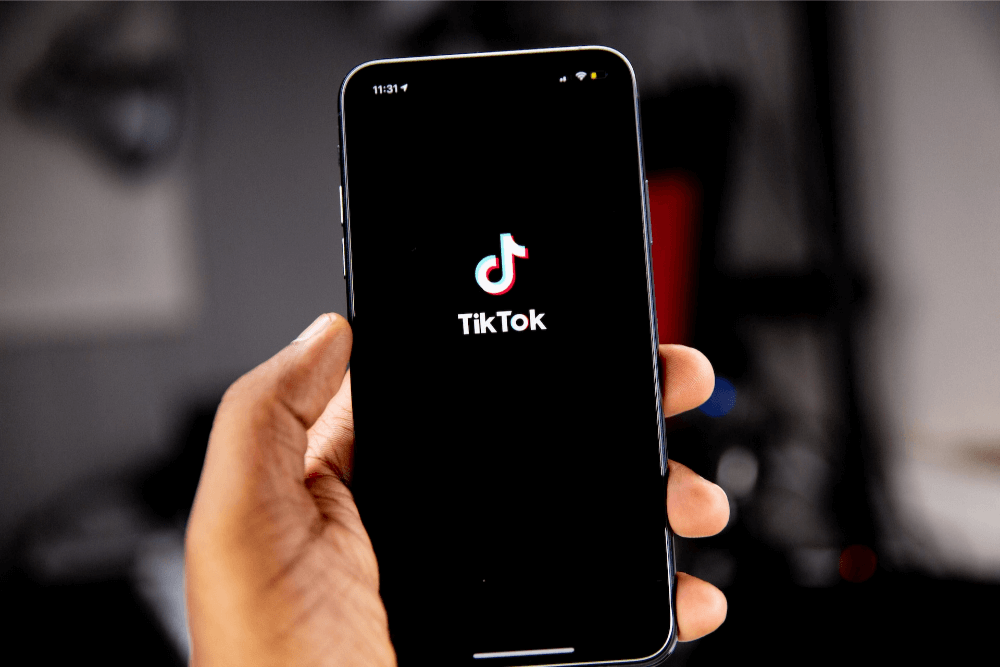
Final Thoughts
In conclusion, TikTok continues to evolve, offering users new ways to express themselves and connect with others. By understanding features like how to delete or un-repost on TikTok, you’re better equipped to manage your digital presence effectively. Remember to stay true to yourself, engage with your community, and, most importantly, have fun exploring the endless possibilities on TikTok.
Whether you’re a seasoned TikToker or just starting, as a result mastering these aspects of the platform can significantly enhance your experience. Keep experimenting, keep learning, and who knows, your next TikTok post might just be the one that goes viral!
Finally, Happy TikToking! And always use TikTok and other social platforms safely! Also, respect the other people too.





