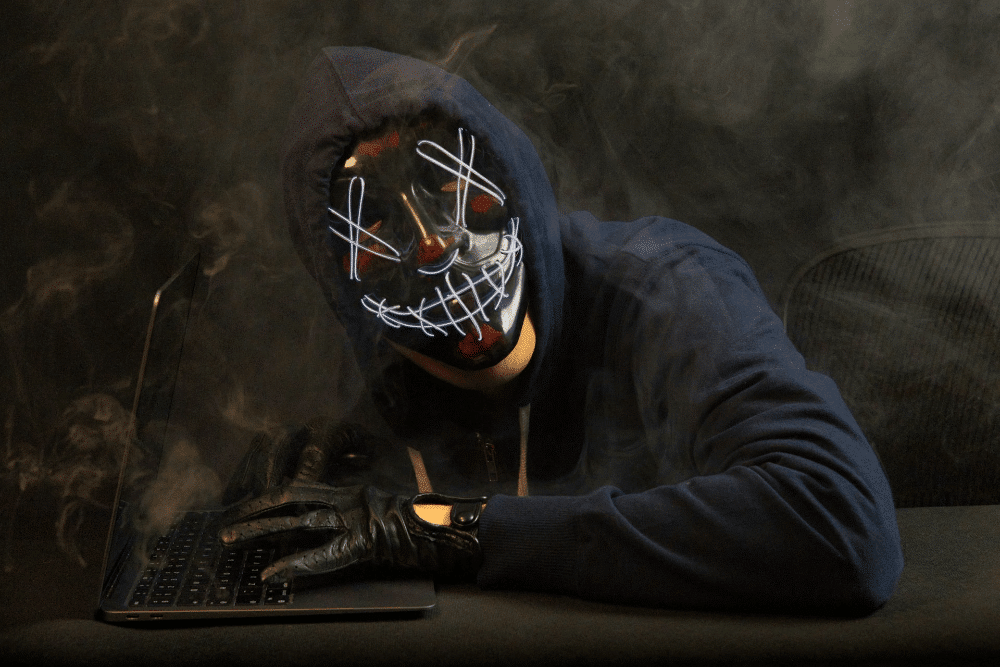I tested several google tag manager for Wordpress and this one has done great job so far:
Metronet Tag Manager
- Go to your WordPress plug-in page, and search for: Metronet Tag Manager
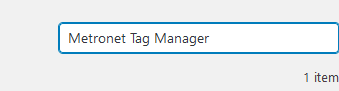
2. Install the plug-in and go to “settings”
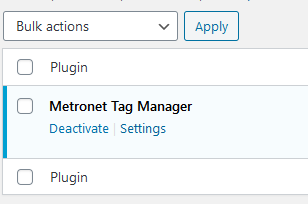
3. Open your Google Tag Manager, add the account and then copy/paste the code from Google Tag Manager to “Metronet Tag Manager”

4. PASTE in WordPress:

5. You can also apply different settings.