In case you have an issue sending USDT from one platform, more specifically Binance, to another and not seeing the USDT in your receiving account, try the following.
- If you send USDT from Binance to different crypto platform.
- And you send the USDT using the Binance Smart Chain (BSC), instead of ERC20 (which is more expensive), you may get an issue and lose the tokens.
- The receiving crypto platform, if not accepting the Binance Smart Chain (BSC), the funds will NOT show up on the receiving platform. To be safe, select the ERC20 (paying about $35 fee) or if you already sent, read below on how to recover the USDT Tether if sent via the wrong network.
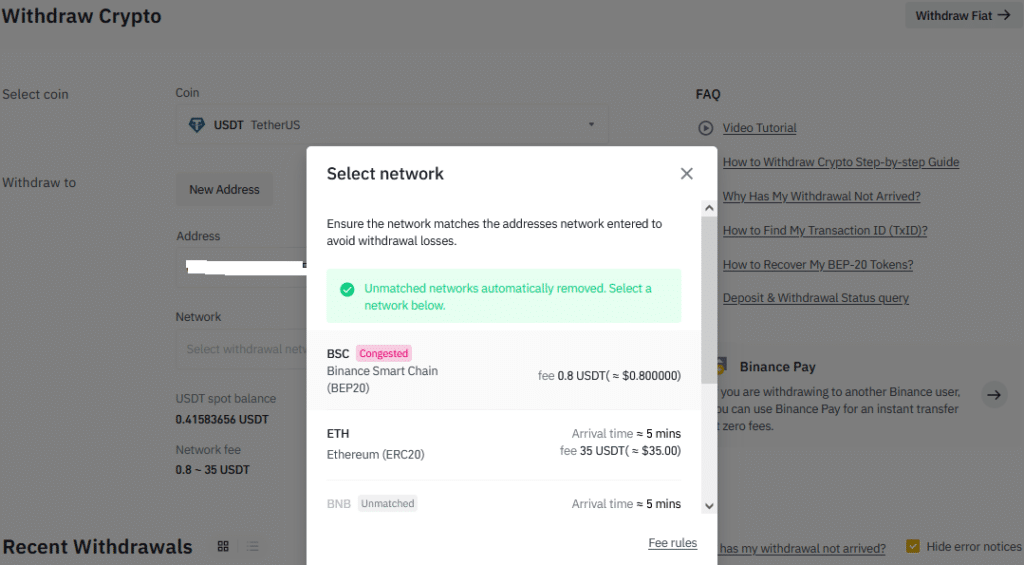
How to recover lost Tether – USDT if sent via Binance Smart Chain (BSC)
- Find the USDT transaction on bscscan, example: https://bscscan.com/tx/0x00aeffae028fcf38a644cbc4b432e7e8015d4335b63a014bcd8f1a097de4aac1.
- Make sure it is sent to your correct USDT address.
- Then, go to your receiving platform and export the wallet private key. You will need to export your private key to access the funds.
- Import the private key into a wallet that supports the network. Binance recommends the following wallets for BSC compatible tokens: Binance Chain Extension Wallet, Arkane Wallet, Math Wallet, MetaMask, SafePal, TokenPocket, Trust Wallet, ezDeFi.
- Most people prefer and recommend “Trust Wallet”.
- Import the private key in the new wallet that supports BSC and switch to BSC network to access all BEP-20 tokens on the network.
Important info before transferring crypto: Once you click the SEND button, your transaction will be confirmed on the blockchain shortly. Make sure you read all the warning that Binance or other crypto platform shows you, before hitting “Confirm and Send” button. Your assets have been sent to the receiving address on the BSC network once confirmed. In this case, it is recommended to report to the receiving wallet or platform as your assets are no longer in the sender platform and they will not have access. Also, confirmed transactions CAN NOT be reversed on the blockchain. In case the recipient wallet is not compatible with BSC, we recommend you get in touch with receiving platform first and ask them what networks they support to transfer USDT. More info on Binance sending and receiving cryto here >>
Good luck with sending crypto!





