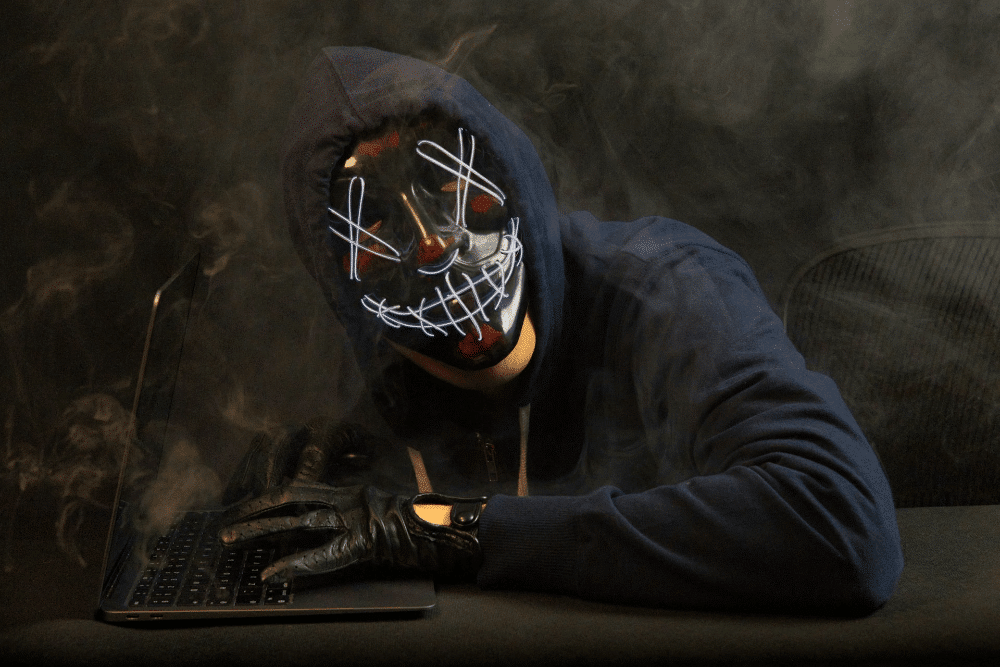📑Table of Contents:
If you are not sure how to enable dark mode on Snapchat, you are at the right place! In today’s digital age, how we interact with our apps significantly impacts our daily lives. Snapchat, known for its innovative and user-friendly design, has introduced a feature that’s been highly requested by its users: Dark Mode. This post will guide you through the simple steps to enable Dark Mode on Snapchat.

Why Dark Mode Matters?
Before diving into the “how to enable dark mode on Snapchat,” it’s crucial to understand why Dark Mode has become a sought-after feature in apps. More specifically, the dark interface reduces the strain on your eyes, especially during nighttime usage. It also conserves battery life on OLED and AMOLED screens, making it a practical choice for smartphone users.
How to Enable Dark Mode on Snapchat: A Step-by-Step Guide!
- Open Snapchat: Launch the Snapchat app on your device.
- Access Your Profile: Tap your profile icon in the top-left corner.
- Settings: Click on the gear icon in the top-right corner to enter the settings menu.
- Find ‘App Appearance’: Scroll down until you find the ‘App Appearance’ option.
- Select ‘Always Dark’: Choose the ‘Always Dark’ option to enable Dark Mode.
Your app may need an update if you don’t see the ‘App Appearance’ option. Head to your app store, update Snapchat and follow the steps again.
Benefits of Using Dark Mode
Besides the obvious visual appeal and reduced eye strain, Dark Mode can significantly improve your app usage experience. Along that, t makes viewing multimedia content more enjoyable, especially in low-light environments and can help extend your device’s battery life.
Customizing Your Snapchat Experience
Snapchat’s Dark Mode isn’t the only way to customize your experience. The app offers a variety of settings to personalize your interactions, from managing notifications to adjusting privacy settings. This level of customization ensures that each user has a unique and tailored Snapchat journey.
Snapchat’s Position in the Social Media World
The role of Snapchat in today’s social media landscape cannot be overstated. With its focus on instant communication and a platform for creative expression, Snapchat has carved a niche that appeals to a younger, dynamic audience. Understanding the social media stats behind Snapchat can give insights into its growing influence and how it shapes online interactions.
Unique Features of Snapchat
Snapchat’s uniqueness doesn’t stop at its ephemeral messaging or playful filters. Features like Snap Streaks, Geofilters, and the integration of AR technology enhance user engagement. Moreover, the ability to create and share content spontaneously is part of what is so unique about Snapchat, distinguishing it from other social media platforms.
Security and Privacy on Snapchat
Maintaining the security of your Snapchat account is paramount. Apart from a strong password, be aware of privacy settings that control who can see your Stories and Snaps. Regularly reviewing these settings, especially after app updates, is a good practice. Educating yourself about potential security risks and knowing how to protect your password is vital in ensuring a safe Snapchat experience.
Keeping Up with Snapchat Updates
Snapchat frequently updates its app with new features and security improvements. Staying updated ensures you have the latest features like Dark Mode and helps keep your account secure. Regular updates often come with performance improvements, making your Snapchat experience smoother and more enjoyable.
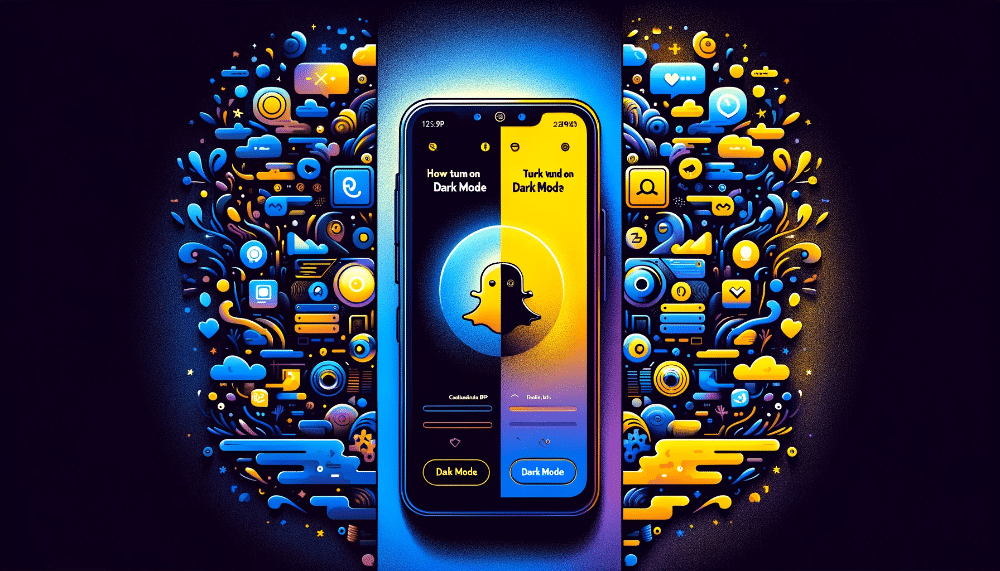
Conclusion
Dark Mode on Snapchat offers a fresh, eye-friendly interface for the app’s millions of users. Additionally, by following the simple steps outlined above, you can quickly switch to this mode and enjoy a different visual experience.
Remember, keeping your app updated and your password secure is as important as enjoying Snapchat’s unique features. Embrace the dark side of Snapchat and see how it transforms your social media experience.