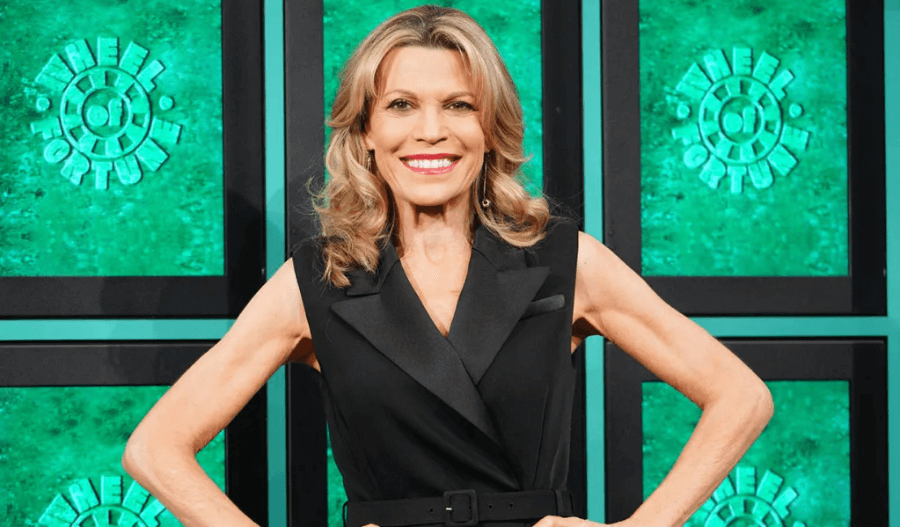📑Table of Contents:
Since its release, the Nintendo Switch has become one of the most popular gaming consoles. Properly charging your Switch is essential to ensure continuous gaming fun. This comprehensive guide covers everything you need about Nintendo Switch chargers, including the best options, important tips, and common troubleshooting.

Understanding the Nintendo Switch Charger
The Nintendo Switch has a standard AC adapter that can be used in handheld mode and when docked.
- Original Charger: The official Nintendo Switch charger provides a consistent power supply and ensures optimal performance.
- Specifications: It outputs 15V/2.6A and uses a USB-C connection, compatible with most modern charging devices.
- Versatility: The charger can be used directly with the console or the docking station.
Knowing the basics of your original charger helps you choose compatible alternatives.
Best Charger Options for the Nintendo Switch
While the original charger is reliable, several other options are available for different needs:
- Anker PowerCore+ 26800 PD: This power bank offers high capacity and USB-C compatibility, perfect for gaming on the go. It provides fast charging and can power the Switch for several hours.
- Hori Nintendo Switch High-Speed Car Charger: Ideal for road trips, this car charger ensures your Switch stays powered during long journeys. It connects to the car’s power outlet and provides a steady charge.
- YOKERSU USB-C Charger: A budget-friendly alternative with reliable Switch charging. It is compact and easy to carry, making it a good travel companion.
- Nintendo Switch Pro Controller Charging Dock: For those who use the Pro Controller, this dock can charge both the controller and the Switch simultaneously, keeping all your devices ready for play.
These chargers offer different features to suit various charging needs and preferences.
Travel-Friendly Charging Solutions
Features to Look for in a Travel-Friendly Charger
When selecting a travel-friendly charger for your Nintendo Switch, consider the following features to ensure convenience and reliability during your journeys:
- Compact Size and Lightweight Design: A portable charger should be small and light enough to easily fit into your bag without adding significant weight or bulk.
- High Capacity: Look for chargers with a high milliamp-hour (mAh) rating to ensure multiple charges for your Nintendo Switch. A capacity of at least 10,000mAh is recommended.
- Fast Charging Capabilities: Ensure the charger supports fast charging (Power Delivery, or PD) to quickly recharge your Nintendo Switch. A power output of at least 18W is ideal.
- Multiple Ports: Chargers with multiple USB ports can charge several devices simultaneously, which is convenient for travelers with multiple gadgets.
- Universal Compatibility: Ensure the charger is compatible with various devices, not just the Nintendo Switch, for maximum utility.
- Durability: A travel charger should be robust and durable to withstand the rigors of travel. Look for chargers with sturdy construction and reinforced cables.
- Built-in Safety Features: Features like overcharge protection, short-circuit protection, and temperature control are crucial for safe charging.
- Global Voltage Compatibility: For international travel, a charger that supports a wide range of input voltages (100-240V) ensures it can be used in different countries without issues.
Best Compact and Lightweight Chargers for Travel
Anker PowerCore+ 26800 PD
- Capacity: 26,800mAh
- Features: High capacity, 30W USB-C Power Delivery, fast charging, multiple ports.
- Pros: Can charge the Nintendo Switch multiple times, includes a 30W USB-C wall charger, durable build.
RAVPower 20100mAh Portable Charger
- Capacity: 20,100mAh
- Features: USB-C Power Delivery, quick charge support, multiple output ports.
- Pros: Compact design, high capacity, fast charging capabilities, lightweight.
Zendure A6PD
- Capacity: 20,100mAh
- Features: USB-C PD output, dual USB ports, pass-through charging.
- Pros: Durable, shock-resistant, compact and lightweight, suitable for international travel.
Anker PowerCore Slim 10000 PD
- Capacity: 10,000mAh
- Features: USB-C PD input/output, slim and portable design.
- Pros: Extremely lightweight, easy to carry, fast charging, affordable.
Aukey PB-Y13 10000mAh USB-C Power Bank
- Capacity: 10,000mAh
- Features: USB-C PD output, dual charging ports, compact size.
- Pros: Portable, efficient, multiple device compatibility, budget-friendly.
Tips for Charging the Nintendo Switch on the Go
In-Flight Charging:
- Use the In-Flight USB Ports: Many airlines provide USB charging ports at each seat. While these may not support fast charging, they can still keep your Switch running during the flight.
- Bring a Portable Power Bank: Airlines often have restrictions on the capacity of power banks (usually up to 100Wh or 27,000mAh). Ensure your power bank complies with airline regulations.
- Carry a Long USB-C Cable: A longer cable can be useful for reaching the charging port if it’s not conveniently located.
International Travel:
- Carry a Universal Travel Adapter: A travel adapter with multiple plug types ensures you can use your charger in different countries.
- Check Voltage Compatibility: Ensure your charger supports the local voltage to avoid damage. Most modern chargers are compatible with 100-240V.
- Bring a Backup Charger: Having a spare charger can be handy in case one fails or is lost.
General Travel Tips:
- Keep Everything Organized: Use a small pouch or organizer for your chargers and cables to avoid tangling and misplacement.
- Charge Overnight: Charge your power banks and Switch overnight to ensure they are ready for use during the day.
- Monitor Battery Levels: Keep an eye on your battery levels and charge whenever possible, especially during long journeys with limited charging opportunities.
By considering these features and tips, you can ensure your Nintendo Switch remains charged and ready for gameplay, no matter where your travels take you.
Tips for Proper Charging
To ensure the longevity and performance of your Nintendo Switch, follow these charging tips:
- Use Official Accessories: Whenever possible, use the official charger and accessories. They are designed to meet the console’s power requirements.
- Avoid Overcharging: Disconnect the charger once the battery is full to prevent overcharging. While modern devices have safeguards, it’s still good practice.
- Cool Environment: Charge your Switch in a cool, well-ventilated area to prevent overheating.
- Portable Chargers: When using portable chargers, ensure they have the correct voltage and amperage specifications to avoid damaging your device.
Following these tips helps maintain your Switch’s battery health and overall performance.
Troubleshooting Common Charging Issues
Sometimes, you might encounter charging issues with your Nintendo Switch. Here are some common problems and solutions:
- Switch Not Charging: Ensure the charger is properly connected and plugged into a working outlet. If necessary, try a different charger or outlet.
- Slow Charging: This might happen if you’re using a low-power charger. Use the official charger or a high-power USB-C charger.
- Overheating: If the Switch gets too hot while charging, remove it from its case and charge it in a cooler environment. Ensure proper ventilation.
- Battery Draining Quickly: Check for background apps and processes that might consume power. Lower the brightness and disable Wi-Fi when not needed.
These troubleshooting steps can help resolve most charging issues and keep your gaming uninterrupted.
Portable Charging Solutions
For gamers who are always on the move, portable charging solutions are invaluable:
- High-Capacity Power Banks: Invest in high-quality power banks with fast charging capabilities. Brands like Anker and RavPower offer reliable options.
- Compact Chargers: Smaller, compact chargers are easy to carry and provide sufficient power for a few hours of gameplay.
- Solar Chargers: For outdoor enthusiasts, solar chargers offer an eco-friendly way to keep your Switch powered.
Portable solutions ensure you never run out of power, no matter where you are.
Charging Accessories
Several accessories can enhance your charging experience:
- Charging Docks: Docks can charge multiple devices simultaneously and often come with additional features like cooling fans.
- Extra Cables: Extra USB-C cables ensure you’re never without a charger. Look for durable, braided cables for longevity.
- Car Chargers: These are useful for long trips, as they power your Switch while on the road.
These accessories provide convenience and flexibility in keeping your Switch charged.
Impact of Charging on Battery Life
Understanding how charging affects your Switch’s battery life can help you take better care of your device:
- Battery Cycles: The Switch’s battery has limited charge cycles. Proper charging habits can extend the battery life.
- Partial Charging: Regularly charging the battery to full capacity and letting it drain completely can wear it out faster. Partial charging is often better for lithium-ion batteries.
- Storage: If you’re not using the Switch for an extended period, store it with a 50% charge to maintain battery health.
Proper charging habits can significantly extend the life of your Nintendo Switch battery.

Let’s Conclude!
Keeping your Nintendo Switch charged and ready to play is crucial for uninterrupted gaming fun. Whether you use the official charger or opt for alternatives, understanding your options and following best practices ensures your device stays in top condition. Various solutions, from portable power banks to high-speed car chargers, cater to different needs and lifestyles.
Explore the best chargers, follow essential tips, and troubleshoot common issues to maximize your Nintendo Switch experience. With the right tools and knowledge, you can enjoy endless gaming adventures without worrying about power. Happy gaming!