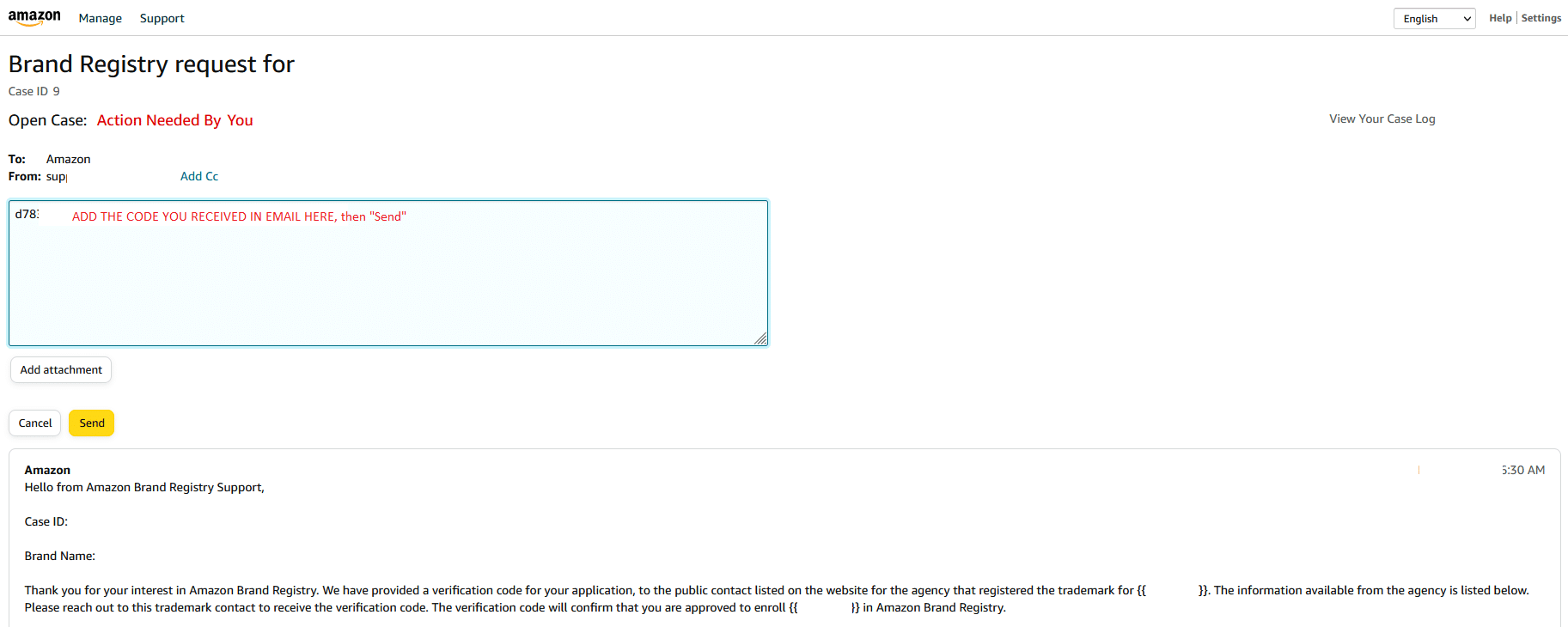As you may have heard already, Verizon will re-brand Yahoo! Small Business in the coming months, and as part of the rebranding, all previously Yahoo-related domain names will change. These are domain names such as the checkout domain (us-dc1-order.store.yahoo.net), and the store editor domain (edit.store.yahoosmallbusiness.com). The exact changes and timing have not been announced yet, but here is what we know for now:

What Should You Expect?
– Once the changes are announced, the old domain names will auto-forward to the new domain names.
– Your store will continue to function the same way it does now, so no need to redo or migrate anything at all. So the store manager, the store editor, as well as the storefront, will remain unchanged.
– IMPORTANT: Your web hosting may need attention. As soon as the rebranding is introduced, posting to p9.secure.hostingprod.com will no longer be allowed. This affects merchants who don’t have SSL enabled on their web hosting (at “site.yourstoredomain”) and are instead using a placeholder domain from Yahoo (containing “hostingprod.com”).
How Should You Prepare?
1. SSL on Web Hosting Account – First, if SSL has not been enabled on your web hosting account (on site.yourstoredomain.com), then you should ask your Yahoo account rep or tech support to enable it. You can check this by going to https: // site.yourstoredomain.com and see whether or not you get a security warning from the browser. If you do get a security warning, then SSL is not yet enabled on your hosting, and will have to be addressed.
Secondly, if your store has any custom functions making use of your web hosting account, then you will have to have all of that custom coding checked and possibly updated before the rebranding happens. Since the actual timing of this is not yet known, it is recommended that you prepare any custom code on your web hosting sooner than later.
2. Same Domain Checkout – While the rebranding of the Yahoo checkout domains will be handled automatically for you, we still recommend implementing same domain checkout, if you don’t already have this in place. This feature has always been a good idea to have in your store, regardless of the current developments. Same domain checkout provides more technical stability in passing information between the store and the cart, and your shoppers are provided more assurances seeing something like “secure.yourstoredomain.com” in the checkout URL.
You can check whether or not your store has same domain checkout by visiting your store’s shopping cart page and looking at the URL in the browser’s address bar. If the URL contains your store’s domain name, then you are all set up. If, however, the URL shows something like https : //us-dc1-order.store.yahoo.net, then you are using the default checkout URL and will need to pursue same domain checkout. You can ask your Yahoo account rep or tech support to help you get that set up.
How Can You Prepare?
It is recommended that you work with a developer to make these changes to avoid or minimize the possibility of any service interruptions.